This Common Website Issue Could Be Hurting Your Search Rankings
Search rankings and search engine optimization may seem like a mystical thing, but the reality is that there is a logical scoring system responsible for these rankings.
For example, each link on a different website that points to your website scores a set amount of points for your site in its rankings. The higher the reputation of a site that links to you, the greater the impact on your score.
The same is also true for the technical aspects of your website. This is why it’s important to get these technical aspects right since they’re completely within your control.
One common issue that we come across on so many small business websites that negatively affects their search ranking is the lack of an SSL certificate. It’s easy to spot a website that lacks one because your browser will tell you by labelling the website as “Not Secure”.
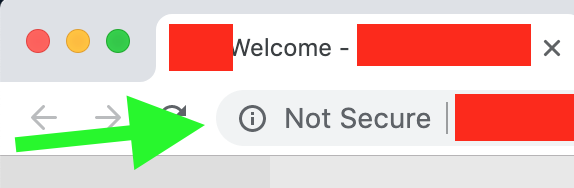
Google announced back in 2014 that they would factor HTTPS into search rankings. This means that if your website does not provide users with the ability to visit with a secure connection via HTTPS, your site would be affected in their rankings.
It’s also worth noting that since 2014, modern browsers now display the “Not Secure” warning to website visitors when a valid SSL certificate is not found.
The Fix
The good news in all of this is that the solution is simple and is even free for websites that are not handling sensitive user information like credit card or bank account information. Most web hosting providers now provide an automated service that installs an SSL certificate through Let’s Encrypt to your domain. With a click of a button, your domain can be registered and set up with a valid SSL certificate.
Once that’s set up, you’ll need to set up your site to force all visits to HTTPS. A web host like Siteground can take care of this for you by installing their SiteGround Optimizer plugin and enabling the HTTPS option. Otherwise, you could follow instructions like these to ensure that your .htaccess file is correctly provisioned.
Once complete, the next time you visit your website you’ll now see a little lock icon beside your website URL showing that the connection to your website is secure.
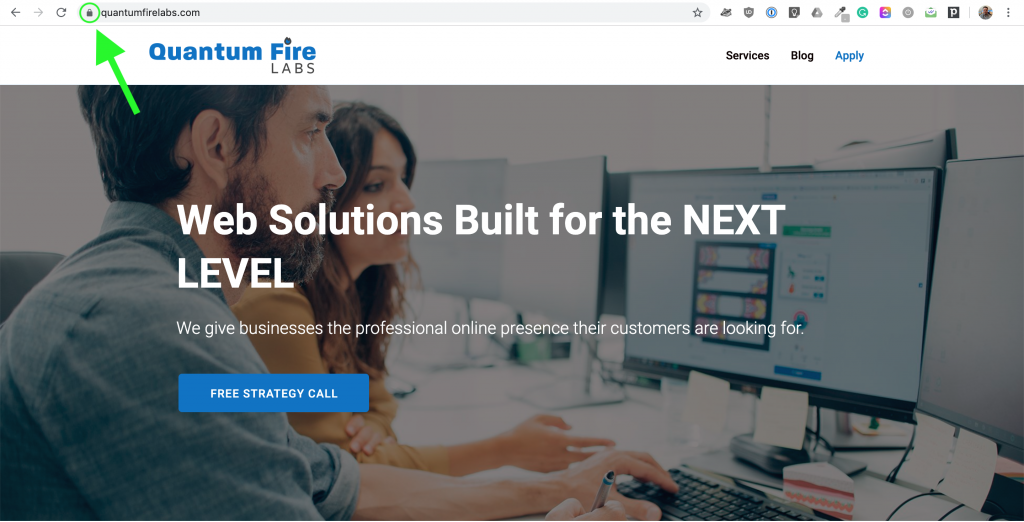
Even though HTTPS may seem insignificant at first, it’s important to get these technical aspects right if you’re serious about generating leads through your website. Does your website show “Not Secure” or not allow you to visit via HTTPS? Let us know – we’d love to hear from you and give you a hand. Schedule a Free Strategy Call with us so we can start working on ways to take your website to the next level.
